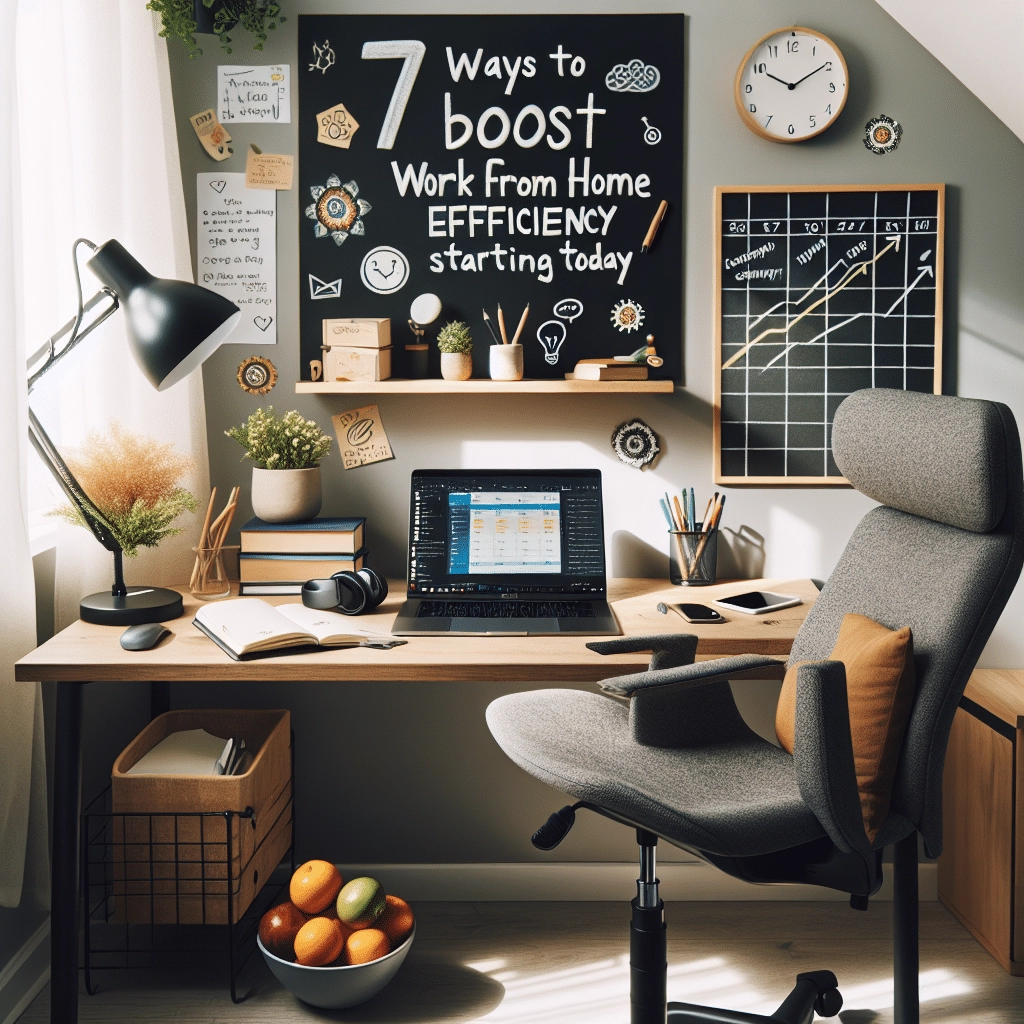Create a Dedicated Workspace
Find the Right Spot
I’ve learned the hard way that your workspace can make or break your productivity. It’s essential to carve out a dedicated area in your home where you can work. It could be a corner in your living room or a spare room. Whatever it is, make sure it’s free from distractions and feels like your productivity zone.
When I set up my own workspace, I found that having a desk and a comfortable chair really helped me stay focused. You don’t need anything fancy—just a table and a chair that isn’t going to make your back scream after a couple of hours. Comfort is key, my friends!
Also, think about lighting! Natural light is a game-changer. If possible, try to set up your desk near a window. It not only lifts your mood but keeps you awake and alert, which is exactly what you need when diving into your workload.
Organize Supplies
Keeping your workspace organized is crucial to maximizing efficiency. Trust me, there’s nothing worse than getting into a groove and then realizing you can’t find a crucial document. I’ve learned to keep everything I need within arm’s reach—pens, notepads, and even a glass of water.
Consider having storage solutions like drawer organizers or shelves for clutter-free desk space. It doesn’t have to be expensive or extravagant; simple bins or even repurposed boxes can do wonders for keeping things in check.
Routine organization is also something I swear by. At the end of each workday, I take five to tidy up my workspace. It prepares me for a clean slate the next morning and gives my mind a sense of closure at the end of the day.
Minimize Distractions
Look, distractions are everywhere when you’re working from home. From laundry to the fridge calling your name, it’s easy to veer off track. I’ve found that using noise-canceling headphones helps me focus immensely. Surrounding myself with quiet makes a world of difference.
Another game plan? Turn off notifications! Every ping from your phone or app can break your concentration. I usually set my phone to “Do Not Disturb” mode during critical work hours. It might feel daunting at first, but trust me, my focus has improved tenfold.
Lastly, let your housemates know your work hours. Whether it’s family or roommates, having them respect your dedicated work time helps create a more distraction-free environment. It makes it easier for me to dive into my projects without interruptions.
Set a Structured Schedule
Stick to Working Hours
One of the biggest challenges I faced when I first started working from home was blurring the lines between work and personal life. Now I set strict working hours and treat them like a regular job. I have found this balance really helps my mental well-being.
Every morning, I block out time for necessary tasks and meetings. It’s simple, but it gives me a great sense of control. Having that structured schedule keeps me accountable and aware of what needs to be achieved each day.
Also, I make sure to take breaks. I use the Pomodoro Technique, where I work for 25 minutes straight and then take a 5-minute break. It sounds silly, but it keeps me engaged and prevents burnout.
Plan Your Week Ahead
Every Sunday, I sit down and plan out my week ahead. It’s my little ritual that keeps me focused. I jot down priorities, meetings, deadlines, and other to-dos and map them out. This planning helps prevent overlap and surprises throughout the week.
During this planning time, I also set goals for myself. Perhaps it’s completing a specific project or learning something new. This can help me stay motivated and ensures I don’t lose sight of my objectives.
And let’s be real: weeks can get hectic! So, having that laid-out plan ready provides me clarity and keeps stress at bay. When I don’t have a plan, I find myself going in circles, which is always frustrating.
Prioritize Your Tasks
Once I have my schedule set, it’s time to prioritize my tasks. I like to use a simple categorization system: urgent, important, and nice to have. This method has become my trusty sidekick. I know where to focus my energy first.
Breaking it down helps. I try to tackle the most challenging tasks when I’m most alert, usually in the morning. Once I feel accomplished with that first big task, the rest of the day feels like cakewalk. Seriously, dopamine is my friend.
Lastly, don’t forget to check off those tasks as you complete them. It’s such a satisfying feeling! I sometimes reward myself with a small treat or a quick stroll outside after knocking out a few big items. It keeps the momentum going!
Leverage Technology
Use Productivity Tools
Lean on technology, my friends! In my journey, I’ve discovered countless productivity tools that have changed the game. Applications like Trello or Asana help me keep track of projects and deadlines in a user-friendly way.
I love the visual aspect of these platforms. Seeing my tasks laid out makes it easier to strategize how I’m going to tackle them. Plus, they often integrate with other tools I use daily, creating a seamless workflow.
Don’t shy away from using timers and reminders either. My phone has become my productivity assistant, giving me nudges to keep going or to take those much-needed breaks. Technology, when used wisely, can become your best ally!

Communicate Effectively
Since I started working from home, communication has been key. Regular check-ins with my team through Slack or Zoom ensure I’m on the same page with everyone. Open communication helps maintain that team chemistry even from a distance.
I also make a point to document important discussions or decisions. This way, if I need to revisit something, it’s right there in writing. Exit time for confusion and miscommunication!
Lastly, never hesitate to ask for help. Whether it’s tech-related or project assistance, reaching out can save you time and headaches. We’re all in this together, and teamwork can happen from afar.
Automate Tedious Tasks
Automation is like having a magic wand for repetitive tasks! I’ve discovered tools like Zapier that connect my favorite apps together and handle the mundane stuff for me. Whether it’s moving data or sending reminders, automation keeps me focused on high-priority work.
I’ve even set up automated reports from work, so I don’t have to spend hours generating them weekly. Time saved means I can use that time to spark some creativity or learn something new.
Also, consider automating your routine emails. Crafting similar messages repeatedly feels like a drag. By pre-setting email templates, I’ve managed to cut down on this time-sucker and keep things efficient!
Maintain Work-Life Balance
Set Boundaries
Setting boundaries is crucial when working from home. Family and friends might think you’re available 24/7, but that’s far from the truth! I firmly tell them my work hours and that I need them respected.
Another boundary I’ve set not to check work emails after hours. It creates a mental separation that’s critical for my well-being. When the workday ends, I try to step away completely and engage in personal interests or hobbies.
And don’t feel bad about saying “no” to distractions! Sometimes, it’s just as important to protect your time. Staying firm here has really helped me maintain my sanity in my work-from-home journey.
Engage in Self-Care
Self-care should always be part of the equation. On those busy days, I try to squeeze in a quick workout or a yoga session. Getting my blood pumping fuels my productivity and keeps my energy up.
Also, I’ve embraced the power of mindfulness. Even taking just a few minutes during the day to meditate can reset my mind. It’s not as weird as it sounds, and it can have a huge impact on my focus.
Additionally, making time for hobbies is super important. Whether it’s painting or playing guitar, engaging in something I love helps me unwind after long work hours and lets me express myself outside of work.
Socialize Virtually
Last but not least, virtual socializing can’t be overlooked. I’ve kept in touch with colleagues and friends through video calls and chat groups, and it’s become a breath of fresh air. We share laughs, updates, and really take the time to connect.
Sometimes, I even schedule virtual coffee breaks! It boosts morale and creates a sense of camaraderie that is so essential when you’re at home all day. Plus, who doesn’t love sharing a virtual cup of coffee?
Remember, laughter is great medicine. Staying socially connected even while working remotely boosts my mental health and keeps me grounded in this unusual situation.
FAQs
What is the importance of having a dedicated workspace?
A dedicated workspace helps you separate your work from your personal life, allowing you to focus better on tasks and maintain a healthy work-life balance.
How can I minimize distractions while working from home?
Using noise-canceling headphones, silencing notifications, and informing housemates of your working hours can significantly reduce distractions.
What time management strategies do you recommend?
I recommend setting strict working hours, planning your week ahead, and prioritizing tasks using categories like urgent and important for maximum efficiency.
What are some effective communication tools for remote teams?
Tools like Slack and Zoom are fantastic for staying connected with your team while remote. Documenting discussions also helps eliminate confusion.
How can I maintain a work-life balance?
Setting boundaries, engaging in self-care activities, and making time to socialize virtually are vital steps in maintaining a healthy work-life balance while working from home.