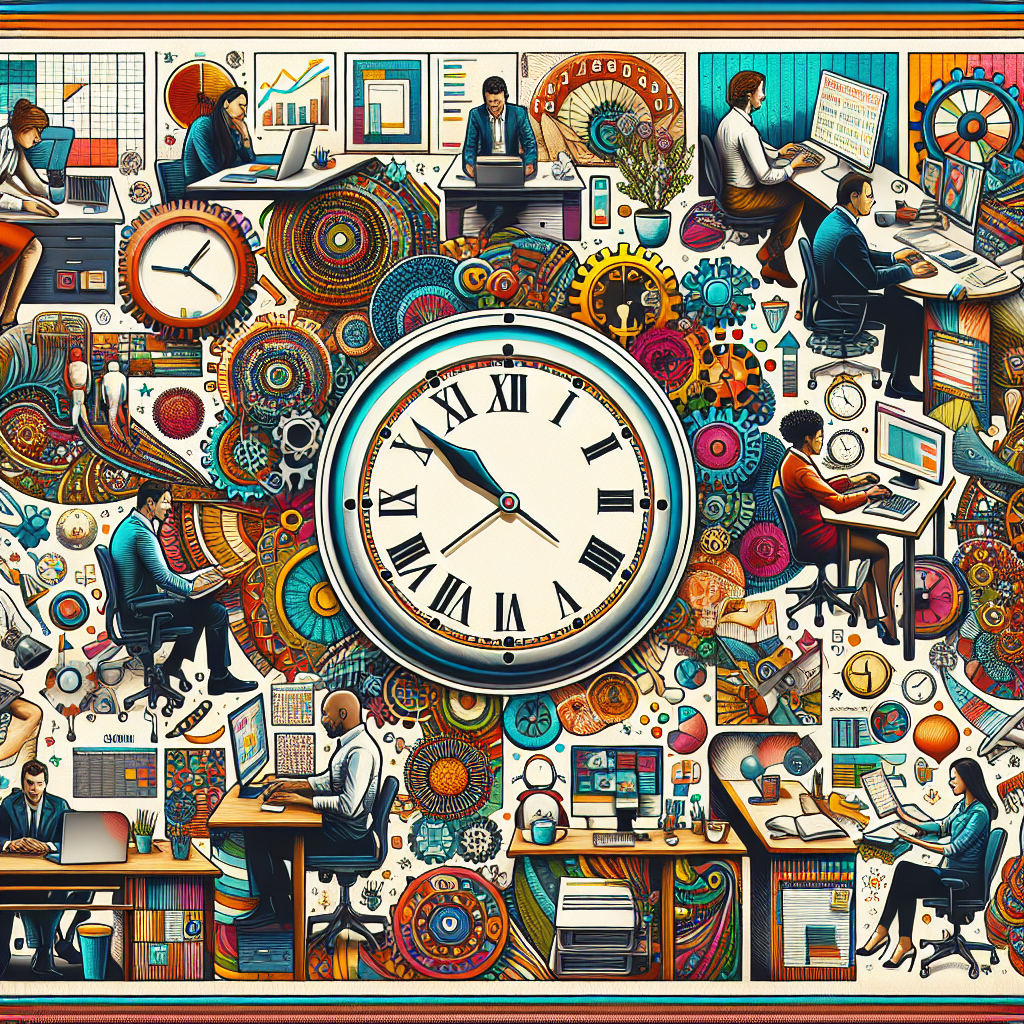Step 1: Setting Clear Goals
Understanding What You Want to Achieve
First things first, you’ve got to know what you’re aiming for. It’s kind of like setting a GPS destination; if you don’t know where you’re going, how will you get there? Write down your goals, whether it’s project deadlines, personal achievements, or just wanting to finish that Netflix series! This helps me stay on track and motivated.
Try to be specific. “I want to get more work done” is too vague. Instead, I’ll say, “I want to complete five client presentations this week.” Specific goals give you a clear path forward and make your progress measurable. Plus, there’s nothing quite like the satisfaction of ticking things off your list.
Remember to set both short-term and long-term goals. While it’s great to have big dreams, like launching a new product, there’s also an art to celebrating the smaller victories. Those little wins keep the momentum going, and when I’m in a good groove, I can tackle anything that comes my way.
Breaking Goals into Actionable Steps
Now, once you’ve got those big goals set, it’s time to tackle them. I find it super helpful to break goals down into bite-sized tasks. Instead of “Finish the marketing strategy,” I’ll break that into smaller steps like “Research current market trends” and “Outline the strategy.” Making it manageable reduces overwhelm and makes progress feel attainable.
I usually create a checklist for each goal. There’s something so satisfying about checking off a task. It gives me a little boost to keep pushing through. You might want to use apps or sticky notes—whatever floats your boat. Just keep it visible!
And don’t forget to adjust as you go. If something isn’t working or you’ve overestimated what you can accomplish, it’s okay! Flexibility is key, so tweak your plans as needed to keep your workload realistic.
Staying Accountable
Accountability can make all the difference when working from home, trust me. Sometimes, I’ll team up with a colleague or friend who’s working on similar goals. We check in with each other regularly and share our progress. It’s a little friendly competition that keeps us both motivated!
Another tip is to share your goals publicly. Whether it’s posting on social media or just telling your family, it can add a layer of accountability that pushes you to stick with it. You definitely don’t want to go back to your friends and say you flaked out, right?
Lastly, don’t be too hard on yourself if you slip up. Every day is a fresh start. Remember, we’re all human, and sometimes life happens. Acknowledge the setback, learn from it, and jump back on your horse. You’ve got this!
Step 2: Creating a Dedicated Workspace
Finding the Right Spot
Setting up a workspace that feels right can make all the difference. Trust me, it’s easy to get sidetracked when you’re working from your couch with the TV on. I found that having a specific spot—be it a home office or a cozy corner—makes it feel more like “work.”
Make sure your workspace is comfortable and free from distractions. I like to bring in some plants or personal touches that make me feel happy and inspired. It’s a great way to make the space my own, so I’m more inclined to dive into work instead of scrolling through my phone.
Consider lighting as well. Natural light is energizing, so if you can set up near a window, do it! And don’t forget about your chair; nobody wants to deal with back pain mid-meeting.
Organizing Your Materials
Having everything in one spot sounds simple, but trust me, a little organization goes a long way. I like to keep all my work materials—files, pens, notebooks—close at hand. It minimizes time spent hunting down stuff and keeps me in the zone.
Utilize desktop organizers, boxes, or even digital tools for organization. If I’m working on multiple projects, I’ll have folders labeled accordingly—this way, I can quickly grab what I need without turning my space into a chaotic mess.
Regularly declutter as well; an organized space leads to a clearer mind. Take a few minutes at the end of each day to tidy up—that way you can start fresh the next morning without feeling overwhelmed by yesterday’s chaos.
Establishing Boundaries with Family and Friends
One of the biggest challenges of working from home can be setting boundaries. I’ve had my fair share of interruptions from someone wanting to chat or asking for help with chores. So, I’ve learned to communicate clearly with those around me about my work hours.
It helps to display a “do not disturb” sign or let folks know when I’m in meetings. Using a visual cue makes it clear that I’m busy, and most people respect that once they understand your schedule. Set some ground rules, and everyone will benefit from the clarity.
Also, don’t forget to take breaks and be social when you can—just make sure it’s outside of your designated work hours. Balance is key, and when you respect your work time, others will too.
Step 3: Mastering Your Schedule
Using a Planner Effectively
So, let’s talk about schedules! I can’t stress enough how much having a planner can save your sanity. Whether you prefer digital calendars or traditional paper ones, the idea is to find what works for you and stick with it. I personally love using Google Calendar because I can see my week at a glance and instantly reschedule things if necessary.
When I plan my week, I make sure to block out time for work tasks, meetings, and personal obligations. Having everything in one place prevents conflicts and helps me anticipate busy days. I recommend color-coding tasks based on their nature—work, personal, urgent, etc.—to keep it visually appealing and clear.
And be sure to review your planner daily. This way, you can adjust on the fly and keep everything organized. Consistency in this practice is crucial for keeping stress levels down!
Blocking Time for Tasks
Another strategy that works wonders for me is time-blocking. This means I allocate specific chunks of time for different tasks throughout the day. For example, I’ll dedicate the first two hours of my workday to deep work like writing or strategizing, and then I’ll set aside some time for meetings later.
This method not only helps me stay focused but also minimizes distractions. When I’m in a time block, I silence my notifications and give myself permission to dive deep without interruptions. It’s like telling myself, “Okay, it’s go-time!”
And don’t forget to schedule breaks! It’s essential for your brain to have those little moments to recharge. Walk around, grab a snack, or just breathe for a minute. You’ll come back with a fresh perspective every time.
Adapting and Reassessing Your Schedule
Your initial plan might not mesh with reality, and that’s okay! I’ve learned to regularly reassess my schedule to see what’s working and what isn’t. It’s like tuning a guitar—you just adjust the strings until everything sounds right.
Take note of what tasks take longer than expected or which distractions are cropping up. Keep an open mind and be willing to modify your time blocks as needed. Flexibility helps me adapt to the unexpected and ensures I stay productive even when curveballs come my way.

Finishing up a week with a review session is also beneficial. Look at what you accomplished and what can be improved. Reflection can lead to breakthroughs that help you manage your time even better in the future.
Step 4: Prioritizing Your Tasks
The Eisenhower Matrix
To prioritize tasks effectively, I rely on the Eisenhower Matrix—a simple yet powerful tool! It divides tasks into four categories based on urgency and importance, which makes it super easy for me to decide what needs immediate attention versus what can wait.
For tasks that are both urgent and important, I dive right in. For less urgent yet important tasks, I schedule them later in the week. However, I tackle tasks that are urgent but not important by delegating them if possible. And those tasks that aren’t urgent or important? They can wait—maybe forever!
Using this matrix has allowed me to focus on what truly matters, rather than getting caught up in the whirlwind of busy work. I encourage you to give it a shot and see how it shifts your focus, too!
Learning to Say No
Part of prioritizing is acknowledging your limits and saying no when necessary. This was a tough lesson for me. I used to take on everything until I realized I was overloading myself and not providing quality work. Now, I stand firm when it comes to commitments I know I can’t handle.
Instead of diving headfirst into every opportunity, I assess if it aligns with my goals and whether I have the bandwidth. Saying no can feel daunting, but it ultimately frees up time for projects that deserve my attention.
Practice makes perfect! Start with small, manageable refusals, and eventually, it’ll get easier. You’ll find that it feels good to assert your boundaries.
Creating a Daily Priority List
Every evening, I sit down and create a quick priority list for the next day. It’s a simple exercise that sets me up for success. I list three main tasks—what’s vital for me to accomplish that day. This way, when I wake up, I’m ready to hit the ground running.
Stick that list where you can see it. I usually keep it open on my desk or pin it to my planner. It acts as a constant reminder of the day’s goals and lets me stay focused.
At the end of the day, I also take a moment to reflect on what I accomplished. This reinforces productivity and gives me the motivation to crush it even harder the next day!
Step 5: Leveraging Technology
Utilizing Productivity Apps
Let’s face it—there are tons of productivity apps out there, and finding the right one can be overwhelming. I went through a few before landing on my favorites that fit my workflow perfectly. From to-do lists to project management tools, they can streamline your tasks and keep you accountable.
I love using tools like Trello for organizing projects visually and Asana for managing team collaborations. These platforms really keep everyone on the same page, and it makes tracking progress a breeze.
Whatever tools you choose, make sure they complement your style. The goal of using technology is to simplify, not complicate. So take your time exploring and find what clicks!
Setting Up Reminders
Setting reminders is an absolute lifesaver for me. I utilize my phone’s calendar to establish deadlines and set goals. This way, I’m prompted to check in on tasks that may slip my mind during busy days.
Plus, I appreciate the nudge when I need to prepare for meetings or check-ins. Consistent reminders keep me proactive instead of reactive, allowing me to manage my workload better.
Don’t go overboard with reminders, though; too many can become overwhelming. Find a balance that works for you. You want these reminders to be helpful, not annoying!
Embracing Automation
Look, we’re all busy, and I’ve learned to work smarter, not harder. That’s why I love automation tools for repetitive tasks. For instance, email sequences for follow-ups can save me hours every week.
Consider automating your social media posts or setting rules for sorting your email. With a bit of upfront work, these small choices will transform your daily routine and give you extra time to focus on what’s really important.
Remember to stay updated on new technologies and trends. There’s always something new to try that could enhance your productivity. Keeping an open mind helps ensure you’re always improving your workflow.
Final Thoughts
Mastering time management while working from home isn’t just about being productive; it’s about creating a balanced life. By setting clear goals, creating a dedicated workspace, mastering your schedule, prioritizing your tasks, and leveraging technology, you’ll find yourself thriving in this environment.
Ultimately, it’s a journey, not a destination. I’m still tweaking my processes and finding new ways to be better. So, embrace the learning curve and enjoy the ride. You’ve totally got this!
FAQ
1. How do I stay motivated while working from home?
Try setting short-term goals, creating a motivating workspace, and holding regular check-ins with colleagues or friends to keep your spirits high.
2. What tools can I use to improve my time management?
Consider using productivity apps like Trello, Asana, or Google Calendar. They can help you organize tasks, set reminders, and manage projects efficiently.
3. How can I minimize distractions while working from home?
Set clear boundaries with family and friends, create a dedicated workspace, and establish a schedule that includes breaks to help maintain your focus.
4. Is it necessary to have a strict schedule while working from home?
Not everyone needs a strict schedule, but having a flexible one can help maintain productivity. Experiment to see what rhythm works best for you.
5. How can I improve my work-life balance while working from home?
Make sure to set work hours, create space for personal activities, and take regular breaks. Prioritize both your work tasks and personal time to find that sweet spot!