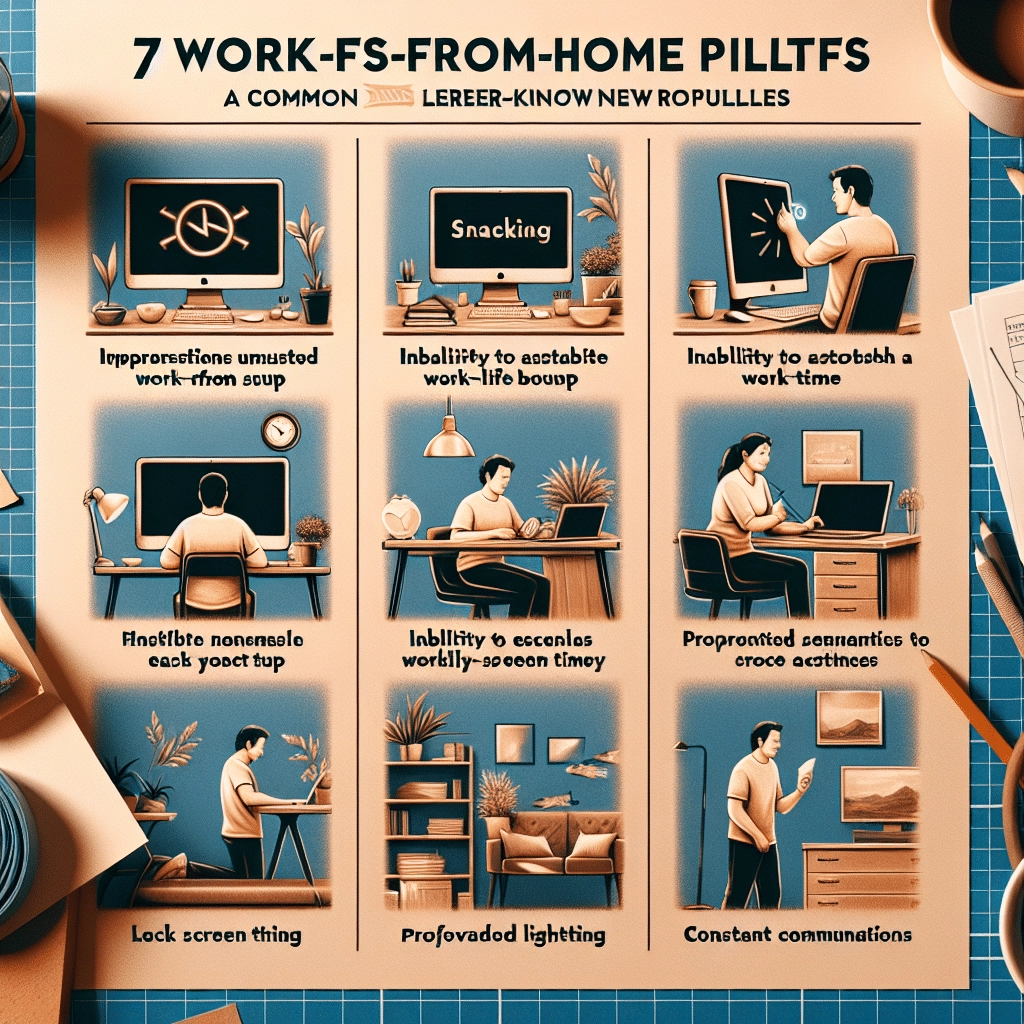Poor Communication with Team Members
Ignoring Non-Verbal Cues
When working from home, it’s easy to focus solely on the words in a message. I’ve had my fair share of misunderstandings because I forgot the power of non-verbal cues. Without those visual signals, the message can get lost in translation. It’s crucial to pay attention to tone and extra context surrounding the conversation.
To clarify your communication, try using video calls whenever possible. They allow for a better connection and make it easier to pick up on those non-verbal signals. Your team will appreciate seeing your face and hearing your voice, making the conversation more engaging.
I’ve found that simply adding emojis in chats can help soften the messages too—showing that I’m joking or being serious can really change how the other person receives the information. So don’t underestimate the little things!
Not Checking In Regularly
When we move to remote work, our connections to our colleagues can take a hit. I’ve noticed that not checking in regularly can leave team members feeling isolated. It’s important to make it a routine to see how everyone is doing, both personally and professionally. A simple “How’s it going?” can go a long way.
I’ve implemented short, informal weekly check-ins with my team. These sessions are low pressure and allow everyone to share updates, ask questions, or just chat about our week. This casual setting often leads to surprisingly valuable insights.
Additionally, we use project management tools to keep communication flowing. These platforms help everyone stay in the loop and can minimize the chances of someone feeling left out. Remember, teamwork thrives on regular interaction!
Focusing Only on Work
It can be tempting to head straight for the work without taking a breath, but that’s a mistake I’ve made before. Your home office doesn’t have to be all about grinding through the to-do list. Balancing work and social interaction can enhance productivity. I make it a point to take breaks for chit-chat or a quick game with colleagues.
Once in a while—even just for a few minutes—try stepping away from your work to connect with someone. It resets your mind and recharges your batteries. I find that chatting with someone for ten minutes can boost my focus for hours afterward!
Lastly, don’t forget to celebrate wins, even the tiny ones. Whether it’s a shout-out in a team meeting or a simple message of recognition, giving credit helps maintain that social connection we all crave while working from home.
Setting an Ineffective Workspace
Choosing the Wrong Location
This one hits home for me because when I first started working from home, I set up my desk right in front of the TV. Yeah, that didn’t last long. I learned the hard way that having a workspace in a distracting area can kill productivity. Finding a designated spot that separates work from leisure activities helps maintain focus.
So, if you’re still working in a crowded space or on the couch, it might be time for a change. Set up an area that’s solely for work. This not only helps me concentrate but also mentally prepares me for the workday ahead.
Plus, consider your lighting and comfort! I invested in a good chair and made sure my desk is at a proper height to avoid back pain. Trust me, your body will thank you later if you make this little effort.
Neglecting Ergonomics
Since we all spend endless hours at our desks, I realized I had to be smart about ergonomics. Poor posture led to some serious aches and pains, and that can be a real game-changer in productivity. A quick adjustment like raising my laptop to eye level transformed my work experience.
Watch your posture, and don’t forget to take sudden breaks to stretch. I make it a habit to stand up every hour to move around. This simple practice has made a world of difference in the way I feel after a long workday.
Also, consider investing a little in ergonomic gear. Things like wrist rests or standing desks can be a great benefit. They help you feel more comfortable, so you can focus on work instead of discomfort.
Overcomplicating Your Setup
It might seem like the more gadgets, the better. However, I learned that overcomplicating my workspace just added stress. I piled on tech that I barely understood and ended up wasting so much time troubleshooting issues instead of actually working. Sometimes simpler is better.
Stick to the essentials: a reliable laptop, a good pair of headphones, and a stable internet connection. Keep your workspace tidy too; clutter can distract me just as much as anything else. I try to keep my desk organized and only keep what I genuinely use within arm’s reach.
Additionally, I’ve streamlined my processes. Instead of using five different apps for various tasks, I consolidated my workload into fewer tools. Not only did it reduce confusion, but it also improved my efficiency!
Neglecting Personal Well-Being
Skipping Meals and Hydration
In the hustle of getting things done, I’ve been guilty of forgetting to eat or drink enough water. Trust me, that’s one of the worst things I have done for my productivity. Staying hydrated and nourished is crucial for focus. I’ve learned to schedule meal times just as I would any meeting.
One trick that works for me is keeping a water bottle at my desk. That way, I’m reminded to sip on it throughout the day. Also, prepare snacks ahead of time so I never go too long without proper fuel. Nuts, fruits, and yogurt work wonders for me.
Cooking can also be a nice pause during the day. It breaks the monotony and gives me something to look forward to while allowing me to recharge my brain for the next task.
Neglecting Exercise
It’s so easy to get caught up in work and forget about exercise. I had to learn that physical activity goes hand-in-hand with mental clarity. I began incorporating a quick home workout or even a simple walk into my daily schedule. It makes a tremendous difference!
Honestly, just a 15-minute brisk walk does wonders for my mood and helps me think more clearly after sitting down for so long. Plus, it breaks up the work-from-home routine and gives me a moment to breathe. Adding small movement breaks can improve circulation and restore energy levels.
Additionally, I look for online classes or workout videos that fit my interests. It makes it fun and forces me to commit to some physical activity throughout my week. Trust me, you’ll feel much better after working out rather than crushing your goals while being inactive.
Skipping Work-Life Balance
Lastly, I learned that work-life balance isn’t just a catchy phrase; it’s essential for a fulfilling work-from-home experience. At first, I was working long hours, feeling endlessly productive, but that led me straight to burnout. I make it a point now to work my hours and then close my laptop—no peeking until the next day!
Setting boundaries is super important when working from home. Create a clear start and end time for your workday. I verbalized this with my colleagues and even family to help hold me accountable. Before I know it, I find myself more energized and motivated when it’s time to jump back into work!
Lastly, make sure to dedicate time for hobbies or activities you love. That helps me disconnect while also giving me something to look forward to after work. Remember, it’s a marathon, not a sprint. Balance leads to longevity in your career.
Inconsistent Daily Routines
Failure to Establish a Morning Routine
You’ve probably heard it a million times; mornings can set the tone for the entire day. I used to stumble out of bed and jump straight into work clothes, but that was a recipe for chaos. Developing a dedicated morning routine helped me mentally prepare for the work ahead.
Whether it’s enjoying breakfast, reading a little, or doing some light exercises, taking time for myself in the morning calms my mind. I also find that getting dressed—even if it’s just changing from pajamas into “real” clothes—helps put me in a work mindset.
Experiment with what works for you. Maybe start with coffee and yoga or try a podcast while getting ready for the day. The goal is to make this routine your own and find what energizes you every morning.
Disregarding Scheduled Breaks
In the thick of things, I’ve had days where I’d just forget to step away from my computer. This can lead to decreased productivity and increased fatigue. I learned the hard way that taking scheduled breaks is essential. Now, I use techniques like the Pomodoro Technique to remind myself that breaks are part of the journey.
By breaking my work into intervals and taking short breaks in between, I’ve seen a significant boost in my concentration. Not only do I appreciate those moments away from my desk, but I also come back refreshed and ready to tackle the next task.
Even during these breaks, I make sure to step away from screens—maybe grab a snack or do quick stretching. Coming back from breaks, I feel rejuvenated and often gain fresh perspectives on whatever project I’m working on.
Omitting a Shutdown Routine
One thing I’ve learned is that a shutdown routine is just as critical as a startup routine. At the end of my workday, I needed to switch gears and properly note down what I’ve achieved and what still needs attention tomorrow. Otherwise, work would creep into my personal time.
Now, I take ten minutes at the end of each workday to tidy up my workspace and write a quick to-do list for the following day. This practice helps me wind down and gives me a clear starting point for tomorrow, so I’m not ruminating over unfinished tasks.
It’s amazing how just a little organization can enhance how you transition from work to leisure. Since implementing this, I’ve found it much easier to truly disconnect and enjoy my time after work. Remember, creating those boundaries will serve you in the long run!
FAQs About Working from Home
1. What are some quick ways to improve communication with my remote team?
Try to use a mix of communication tools, such as video calls for important discussions and chat apps for quick updates. Make it a point to check in regularly and ensure your messages are clear and friendly.
2. How can I enhance my workspace without breaking the bank?
Start small! Rearrange your current setup, buy a comfortable chair, or utilize things you already have, like books, to elevate your screen. Sometimes, a little creativity can go a long way.
3. What should I do if I feel isolated when working from home?
Engage with your colleagues regularly, use social media to connect with friends, or join virtual groups that share your interests. Establishing a network can greatly reduce feelings of isolation.
4. How often should I take breaks, and how can I ensure I do it?
I recommend following methods like the Pomodoro Technique—work for 25 minutes, then take a 5-minute break. Set reminders on your phone or use apps designed to help you stick to your schedule!
5. Is it really necessary to have a shutdown routine?
Absolutely! A shutdown routine allows you to leave work behind mentally, helping you transition back into your personal life, reducing burnout and improving your overall well-being.