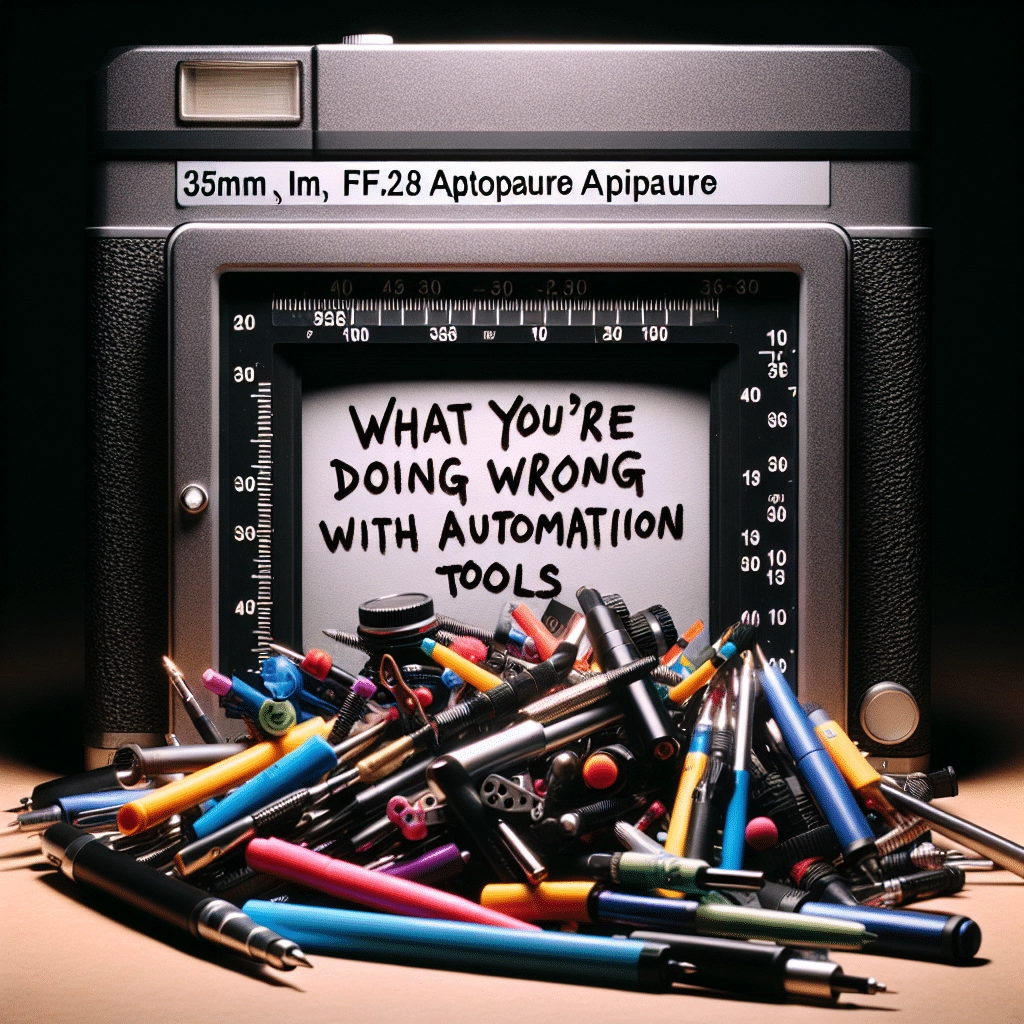Neglecting the Basics
Understanding Automation Fundamentals
Let me tell you, I’ve been there. When I first dipped my toes into automation, I was so excited that I kind of skipped over the basics. Understanding what automation can and can’t do is essential. You gotta know your tools from the ground up because without that foundation, you’ll end up using them incorrectly.
One thing I learned really quickly is that automation tools aren’t magic. They can’t fix poor processes. If your workflows are a hot mess before you hit that automation button, guess what? They’ll still be a hot mess afterward, but now you’ve automated the chaos!
So take the time to really grasp the fundamental concepts first. It’ll save you loads of headaches down the road. When I finally did, everything started to fall into place and I could better leverage my tools for my specific needs.
Improper Tool Selection
Choosing the right automation tool is like picking the right partner—you want someone who’s gonna complement your style. I’ve tried a bunch of different platforms, and let me tell you, not every tool is meant for every job. What works for one business might not work for yours.
This selection process involves understanding your unique needs and goals. This means asking yourself what you want to achieve: is it increased efficiency, better customer communication, or streamlined processes? Once you’ve got that clear, finding the right tool is so much easier.
Don’t just go for the buzzwords or the latest trends. I once jumped onto a flashy new platform because everyone else was doing it, and I ended up regretting that decision. Take your time and find what truly fits your workflow.
Failing to Integrate
So, you’ve selected your tools; now what? It’s crucial to integrate them within your existing systems. I made the mistake of treating automation like a stand-alone island. But that’s the thing! All your tools need to talk to each other. If they don’t, it’s like trying to fit a square peg in a round hole.
Seamless integration ensures smooth data flow and communication across platforms. When I finally got that right, everything changed. I could track metrics and manage campaigns in real-time instead of hopping from one platform to another like a rabbit on caffeine.
Now I always prioritize integration. It not only enhances productivity but also improves team collaboration, and when everyone’s on the same page, great things happen.
Ignoring Data Privacy and Security
Understanding the Risks
One of the major pitfalls I see with automation is ignoring data privacy and security. Automation tools often handle sensitive information, and if you’re not careful, you can open yourself up to big risks. I’ve learned the hard way about the importance of being aware of these risks.
I remember one time, I overlooked a security settings update on a popular tool. It felt like leaving my front door wide open with a “Welcome” sign to every burglar in town! You wouldn’t want your customer data, or worse, your whole operation compromised.
So take time to educate yourself about data privacy policies and security measures that your tools implement. It’s not just about your peace of mind; it’s your responsibility as a business owner to protect your client’s information.
Compliance Regulations
Every country has its own set of data protection regulations, and being non-compliant can be a nightmare—trust me! I didn’t pay enough attention to regulations like GDPR until it was almost too late. And believe me, the fines and penalties aren’t worth the risk.
Now, I always make it a point to stay updated on compliance regulations. This means doing my homework to ensure that whatever tools I use are aligned with the laws. Ignorance isn’t bliss when it comes to automation! It’s like waving a red flag to regulatory bodies.
Staying informed not only saves you from potential legal issues but also builds trust with your clients. They want to know that their data is secure, and being compliant signals that you’re serious about their privacy.
Choosing Not to Audit Regularly
This is another area I’ve seen many businesses—including mine—slip up on. Just implementing automation tools doesn’t mean you can forget about them. Regular audits are crucial. The environment is always changing, and what worked yesterday might not be effective today.

Take it from me; I’ve learned that conducting regular checks on your automation processes helps in identifying any flaws that may have crept in. Whether it’s a decline in engagement metrics or glitches in integration, catching them early prevents bigger headaches later.
Make audits a part of your routine. It’s like taking your car for a check-up; it saves you from unexpected breakdowns and keeps everything running smoothly. Plus, it helps you keep a pulse on how things are going and if there are areas for improvement.
Over-Automating Everything
The Balance of Automation
Finally, let’s talk about the fine line between efficiency and soullessness. I’ve been guilty of over-automating, trying to squeeze efficiency out of every little task. But here’s the kicker: not every interaction should be automated. The human touch is irreplaceable!
Real relationships come from real interactions. Some things—like customer support—need a personal touch. I remember automating my email responses for queries, thinking it would save me time. Instead, my clients felt like they were talking to a wall. I quickly reverted back to personalized responses.
Finding balance is key. Automate where it makes sense—repetitive tasks, data entry, reporting—but don’t lose that personal connection. The goal of automation should be to enhance, not replace, the human experience.
Testing Before Full Rollout
Before you hit the ‘all systems go’ button, test everything. When I first automated a huge chunk of my marketing, I dove in head-first without running tests. Long story short, I learned the hard way that a little quality control goes a long way.
Always pilot your automations with a small group. See how it performs, gather feedback, and determine what works and what doesn’t. I started doing this, and it saved me from a lot of rollout disasters.
By taking the time to test, you ensure a smooth experience for everyone once it goes live. Plus, it allows you to tweak any hiccups before they become bigger problems.
Staying in the Loop
Technology moves fast, and the world of automation is no exception. Just because you’ve implemented a tool doesn’t mean it’s going to stay relevant forever. I’ve made a promise to myself to always stay in the loop and keep up with updates, trends, and new tools.
Attending webinars, reading articles, and participating in forums are all great ways to stay informed about innovations in the automation space. The more you know, the better your business will fare.
Staying up-to-date not only helps you optimize current processes but also prepares you for inevitable changes in the market. It keeps your operations fresh and ensures that you’re always ahead of the game.
Frequently Asked Questions
1. What are the most common mistakes made with automation tools?
The most common mistakes include neglecting the basics, improper tool selection, failing to integrate systems, ignoring data privacy, and over-automating communication, among others.
2. How can I ensure I’m choosing the right automation tool?
Start by identifying your specific needs and goals. Research various tools, read reviews, and consider running trials to see which one fits your workflow best.
3. Why is data privacy important when using automation tools?
Data privacy is crucial since automation tools often handle sensitive client information. Protecting this data not only complies with laws but also builds trust with customers.
4. What should I do if my automation isn’t working as planned?
Conduct an audit to identify any issues. Test different aspects, gather feedback, and make necessary adjustments to get back on track.
5. How often should I review my automation processes?
Regular reviews should be part of your routine—quarterly or bi-annually is a good practice. This helps catch potential issues early and keep your systems optimized.