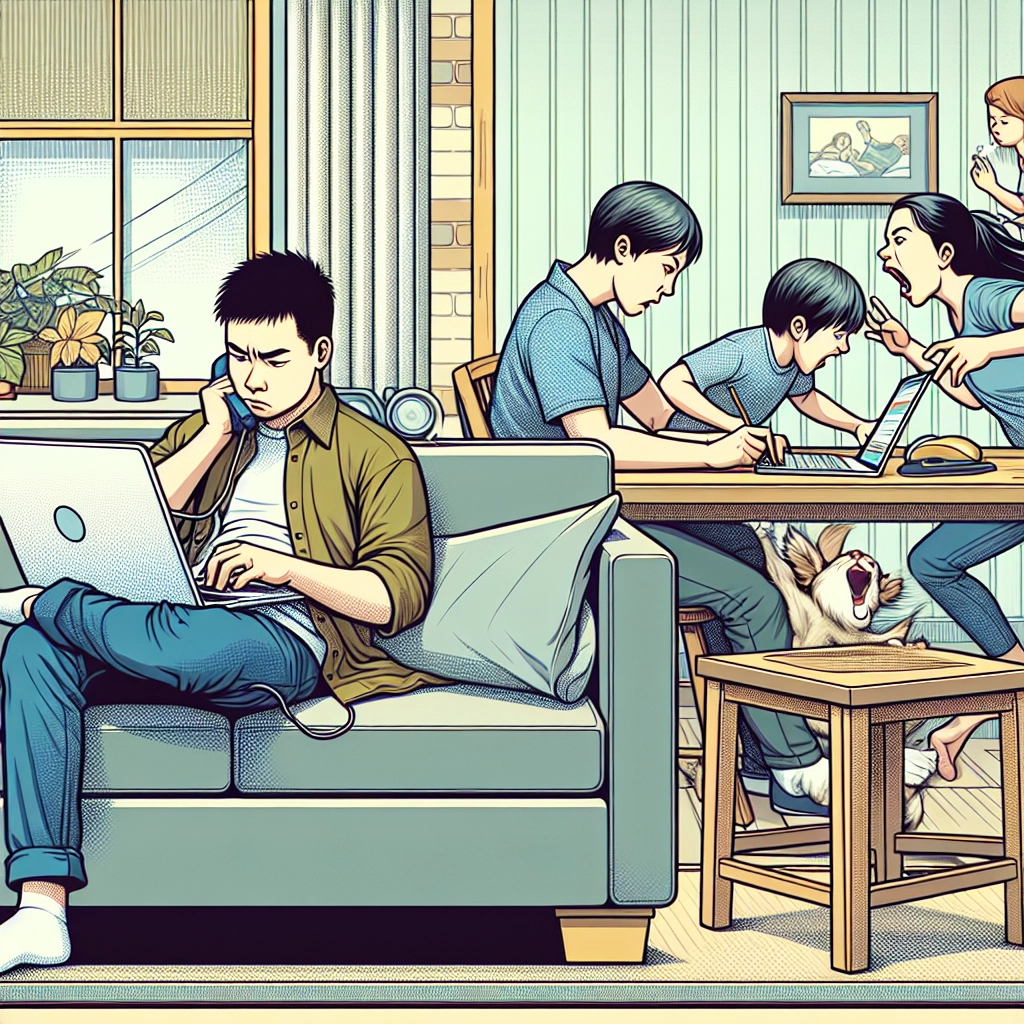Establishing a Designated Workspace
Create a Comfortable Environment
One of the first things I learned when I started working from home is the importance of having a comfortable workspace. It’s easy to think that plopping down on the couch or bed is a good idea, but trust me, it’s a big mistake. Your body needs support, and a proper desk and chair can make a world of difference.
I invested in a good chair that supports my lower back and a desk that’s at the right height for my laptop. I arranged my workspace with good lighting and minimal distractions, which not only helped my focus but also my comfort levels throughout the day.
Beyond just comfort, I found that personalizing my space with plants or artwork can really uplift my mood. A few small touches can make the workspace feel inviting and keep me motivated throughout the workday.
Limit Distractions
Distractions can easily derail productivity when working from home. I had to learn the hard way that keeping the TV on or scrolling through social media during work hours was a recipe for failure. Creating boundaries was a must.
To combat distractions, I decided to put my phone in another room while working and turn off any unnecessary notifications. I also implemented ‘focus hours’ where I minimize any interruptions, allowing me to get deep into my work without constantly bouncing between tasks.
Moreover, I found it helpful to communicate my work schedule to household members. Letting them know my busy hours helped create a quieter home environment and showed them that I was serious about my work time.
Organize Your Tools Effectively
Having a designated workspace also goes hand in hand with being organized. When I first started, my desk was cluttered with random papers, snacks, and books, which made finding anything a nightmare! I had to find a better way to keep my tools and resources handy.
Now, I make it a point to keep only essentials on my desk and store everything else in drawers or filing cabinets. I’ve even experimented with digital organization tools to keep track of my tasks and projects. It’s amazing how much mental clarity comes from a tidy space!
Plus, being organized helps reduce the time I spend looking for things. Instead of wasting precious minutes searching through piles, I can jump right into my work, which is a total game-changer for productivity.
Creating a Structured Routine
Set Clear Working Hours
Another crucial lesson I learned was the value of setting clear working hours. When the lines between work and home life blur, it can lead to burnout without even realizing it. For me, establishing a consistent routine made a night-and-day difference.
I now start my day at the same time every morning, just as if I were going into the office. This consistency helps me maintain a good rhythm and keeps me feeling professional. I even dress up for work (not full formal, but enough to feel put together) which signals my brain that it’s ‘go time’.
By calling it a day at a designated time, I prioritize my personal life as well. This balance is vital for both mental health and job satisfaction – it allows me to unwind without guilt knowing that I’ve accomplished my tasks for the day.
Incorporate Breaks
Now, let’s be real here. Staring at a screen for hours on end isn’t good for anyone, right? That’s why I quickly learned to incorporate regular breaks into my routine. These little pauses help recharge my batteries and boost my overall productivity.
I set a timer for every 60 to 90 minutes, so I’m reminded to step away from the screen, stretch, or even grab a quick snack. These short breaks help clear my mind and make coming back to work much easier.
Additionally, I found that taking longer breaks for lunch or a quick workout significantly enhances my focus. By allowing my mind to shift gears and recover, I can tackle projects much more efficiently afterward.
Plan Your Tasks Ahead
Planning is key in any workflow, particularly when working from home. I’ve adopted the habit of planning my tasks the night before to hit the ground running the next day. It’s a game-changer for maintaining motivation and direction!
Letting my brain settle with a clear task list for the next day means there’s less time wasted figuring out what to do as soon as I sit down. I include priorities and estimated timeframes to keep myself accountable and focused.
Every Sunday, I also review my goals and adjust any plans for the upcoming week. This practice not only helps me stay on track but also allows for flexibility when unexpected tasks pop up, making work feel much more manageable.
Staying Connected with Coworkers
Utilize Communication Tools
One of the biggest mistakes I made early on was isolating myself. It’s easy to forget that teamwork still exists outside the physical office! I found it essential to utilize various communication platforms to ensure I remained connected with my coworkers.
Tools like Slack, Zoom, or even a quick phone call can truly replace the water cooler chats we once had. Regular check-ins or casual messages not only keep us in the loop but also maintain camaraderie among the team.
I’ve also found that video calls can bring a personal touch that emails often lack. Seeing faces and having discussions via video feels more engaging and helps strengthen relationships, even from a distance.

Schedule Regular Catch-ups
As humans, we thrive on connection – and that doesn’t stop just because we’re working remotely. I started scheduling regular catch-ups with my team to ensure we weren’t just focused on projects, but also on supporting each other socially.
These catch-ups can be as simple as a 15-minute coffee chat once a week. It creates an open space for sharing how everyone’s doing and discussing any hurdles we might face. It turned into a wonderful, inclusive ritual that reminds all of us we are in this together.
Plus, it’s refreshing to exchange ideas in a relaxed setting, often leading to creative solutions for ongoing projects. It just feels good to know we have each other’s backs even from afar!
Participate in Team Activities
Lastly, I found that engaging in team activities can solidify connections. Whether it’s a virtual game night or a fitness challenge, finding time for some fun is crucial. We take work seriously, but building team spirit is equally important.
Engaging in these activities helps break the ice and offers a great outlet for any pent-up anxiety or stress. It’s a fun way to unwind and reinforce the idea that we’re part of a unified team, even if we’re miles apart.
These informal interactions translate into better teamwork during our actual work projects. After all, when you enjoy the people you work with, it naturally leads to increased collaboration and creativity!
Prioritizing Work-Life Balance
Set Boundaries
Letting work bleed into personal life is a classic trap many fall into. I definitely did at first, and it can lead to all sorts of burnout and frustration. Setting clear boundaries between work time and personal time is crucial for staying sane.
What’s helped me re-establish boundaries is creating a clear ‘end’ to my work day. Just like I mentioned earlier, I let my family know when I’m working, and when I’m done, I shut down my workspace as a signal to myself that it’s time to transition into my personal life.
By creating that physical barrier, I find it significantly easier to leave work behind and relax. It’s about respecting my work hours while also honoring my need for downtime.
Prioritize Personal Time
In the hustle of work, it’s way too easy to forget about personal time. But I’ve learned that prioritizing time for myself is absolutely non-negotiable. Whether it’s diving into a good book, going for a walk, or binge-watching my favorite shows, these little moments are vital for mental compensation.
Scheduling personal activities into my day helps maintain that balance. Just as I block out my work hours, I also dedicate time for self-care. I’ve noticed that doing so boosts my energy to take on work tasks better.
Overall, my well-being is the foundation of my productivity. If I’m burnt out and stressed, producing quality work becomes nearly impossible. So, I actively remind myself to invest in personal time!
Practice Self-Compassion
Lastly, I found that practicing self-compassion is key when navigating the challenges of working from home. Mistakes happen, and there will always be days that feel out of control. I’ve learned to cut myself some slack during these times.
Instead of dwelling on setbacks, I focus on what I can learn and how to improve next time. This shift in mindset allows me to treat myself with kindness rather than frustration, leading to a more sustainable and enjoyable work-from-home experience.
Being kind to myself means I’m more inclined to push through tough days and bounce back quicker. It’s all part of this balancing act we call life!
FAQs
1. How can I create a good workspace at home?
Start by choosing a comfortable chair and desk that supports your work posture. Make sure your workspace is free of distractions, and include personal touches to make it inviting.
2. What can I do to limit distractions while working from home?
Place your phone in a different room, mute notifications, and establish clear focus hours where you minimize interruptions. Also, communicate your work hours with those around you.
3. How do I maintain a work-life balance when working from home?
Set specific working hours and stick to them. Establish a physical boundary, like putting away work materials after your day ends, to help signal that it’s personal time.
4. Why is staying connected with coworkers important when working remotely?
Staying connected helps maintain morale, encourages collaboration, and fosters a sense of community even when you’re not physically together, which can combat feelings of isolation.
5. How can I ensure I stay productive while working from home?
Establish a structured routine, incorporate regular breaks, plan your tasks ahead of time, and maintain clear communication with your coworkers to keep motivation levels high.