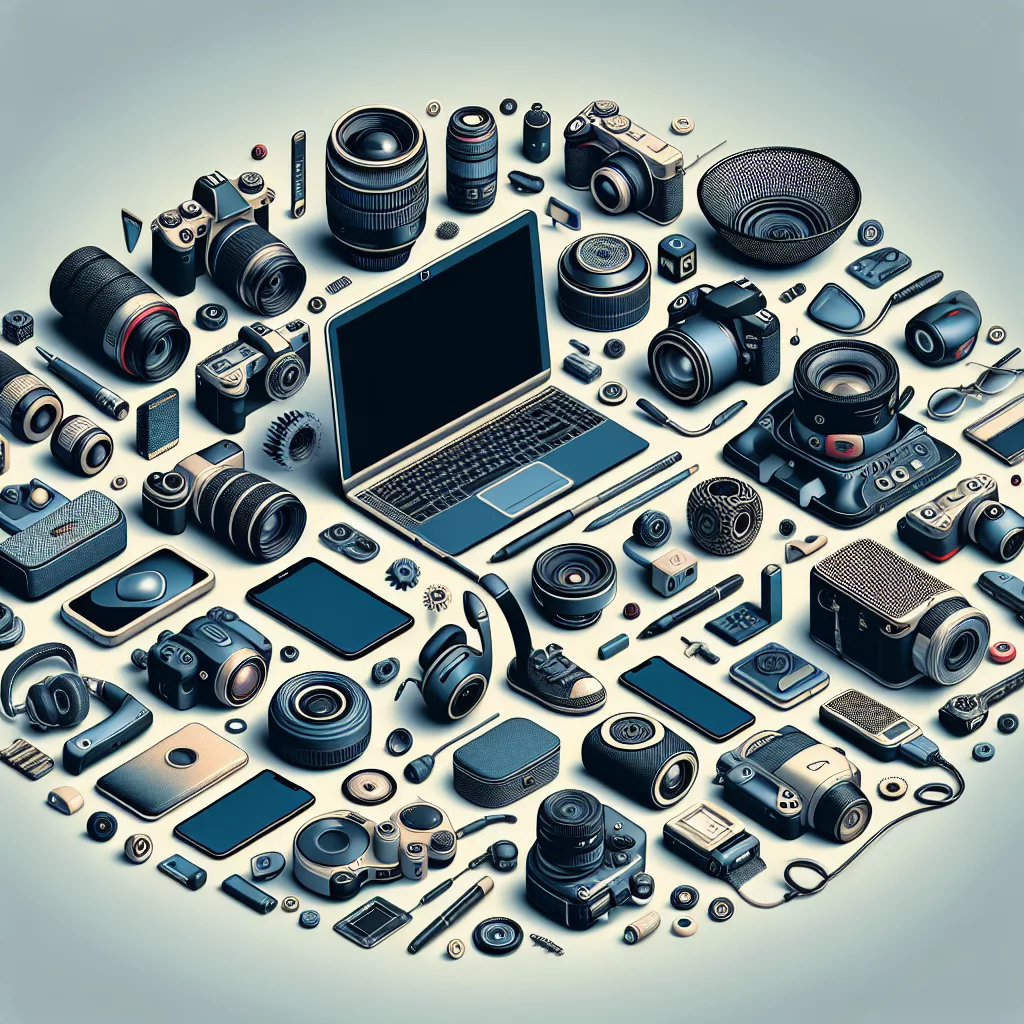Smart Home Integrations
Connecting Devices Seamlessly
One of the biggest benefits of working from home is the ability to optimize your space. With smart home technology, I found that it’s not just about having gadgets but making them work together. For instance, I easily integrated my smart lights with my schedule. When it’s work time, they glow bright, and when I’m off the clock, they dim to set a cozy vibe.
This seamless connection doesn’t just save energy; it also helps me mentally separate work from leisure. I’ve found that a simple automation can really set the tone for productivity. Plus, switching between tasks feels smoother when the environment reflects my intentions.
And let’s be real, who doesn’t love showing off a well-coordinated smart home setup to friends? It’s a conversation starter and a genuinely practical feature all rolled into one!
Voice Activation for Efficiency
I remember the days of typing everything out manually. Now, thanks to voice activation, I can dictate emails or set reminders while I’m prepping my coffee. This hands-free feature has been a game-changer for multitasking! It helps me manage my time better, especially when I’m juggling multiple tasks.
What surprised me is how accurately my smart devices understand my voice commands! I often think I’m mumbling in my morning haze, but they just get it right every time. It’s like having a personal assistant on standby 24/7.
With voice commands, I can even start video calls, which makes those morning meetings a breeze. No more fumbling with buttons when I’ve got my hands full or a sleepy brain!
Energy Monitoring Capabilities
Another feature that’s really caught my attention is energy monitoring. Many smart devices can track how much energy they consume. I was shocked to see just how much power my home office setup takes! It’s eye-opening and honestly quite motivating to see concrete numbers.
Armed with this info, I’ve made small changes that not only help my utility bills but also make me feel more environmentally conscious. For me, it’s also about creating a workspace that’s sustainable; every little bit helps!
And the best part? My energy provider sometimes offers rewards for reducing usage during peak times! How cool is that? It’s a little win-win for the planet and my wallet!
Software Tools for Productivity
Hidden Shortcuts and Features
Can we talk about the hidden features in our favorite productivity software? Initially, I was just getting by with the basic tools, but exploring deeper features was a revelation. For instance, I discovered hidden shortcuts that dramatically speed up my workflow—who wouldn’t want more time in the day?
In my experience, diving into settings and preferences unlocks a whole new world. There are tools that automate reminders or even organize files in a way that’s so much more efficient! I went from chaos to Order 101, just by being curious.
So don’t just stick to what you know. Venture into those menus and look for tricks that could save your day—or at least your sanity!
Collaboration Tools That Shine
Working remotely means lots of collaboration, right? But it doesn’t have to feel disjointed. I’ve found using features like shared boards and document co-editing changes the dynamic entirely! Suddenly, it feels like I’m in the same room as my team, vibing off each other’s ideas.
When I started using those collaboration features, our brainstorming sessions went from okay to absolute fire! Ideas bounce around more freely, and it honestly feels easy. Plus, I can keep track of changes and contributions, so no one is left out.
Checking off tasks as a group just adds to the motivation—it’s like a virtual high-five every time we hit a milestone together!
Video Conferencing Magic
The power of video calls shouldn’t be underestimated! When I first started working from home, I thought video conferencing was all about just showing your face, but there’s so much more to explore! Features like virtual backgrounds and breakout rooms are such game changers, making meetings more engaging.
Virtual backgrounds keep it professional—even if my laundry pile is glaring at me from the corner. Plus, breakout rooms help keep the conversation focused, which means fewer distractions and more productivity. It’s actually a lifesaver for group work!
Experimenting with these features added a level of fun and dynamism to our meetings that I didn’t expect. They become a space for teamwork, creating bonds even when we’re miles apart!
Ergonomics and Comfort Enhancements
Adjustable Furniture Secrets
So, let’s chat about ergonomic features. I went down the rabbit hole of desk chairs and adjustable tables, and I never looked back. I mean, the fact that I can adjust my desk to suit a standing position takes my work-from-home experience to a whole new level! It’s all about finding what works best for my comfort.
Switching between sitting and standing keeps my energy levels up throughout the day. I used to struggle with afternoon slumps until I switched things up! Little tweaks like this can make a world of difference.
And believe me, investing in comfort pays off—my productivity soared, and I was way less achy by the end of the day.
Blue Light Blocking Technology
Now, let’s not forget about protecting our eyes! I discovered monitors and glasses that filter blue light, and it’s been a game-changer. If you’ve ever stared at a screen for hours, you know how painful it can be on your eyes. This feature has helped me avoid headaches and that end-of-the-day eye fatigue.
Taking just a few minutes to set up this feature has transformed my work sessions. Not only can I see better, but my overall experience improved! I feel less drained and more inclined to take on the next day.
Blue light technology is not just a gimmick; it genuinely helps when I’m grinding through long hours. Seriously, give it a shot!
Optimized Lighting Solutions
The right lighting can either make or break your workspace. I learned to experiment with different light settings and lamps to find out what best supports my productivity. Natural light is glorious, but let’s be honest—sometimes it’s just not enough, especially in the winter!
Using warm light sources at specific times helped lift my spirits while also keeping me focused. It creates a more inviting and pleasant working atmosphere, which is key for those long Zoom sessions.
Optimized lighting really rounds out a comfortable workspace. If I’m comfy, energized, and in a good mood, my work reflects that. It’s all about creating an environment that fuels creativity!
Maintaining Security and Privacy
Built-In Security Features
Let’s dive into digital security. It was a revelation to explore the built-in security features of my devices. I used to rely solely on passwords until I discovered options like fingerprint scanners and two-factor authentication. These enhancements made me feel a lot safer online.
Being able to secure my files and personal information is paramount, especially when working from home. I realized that keeping things private is a responsibility I need to take seriously. None of us want to be the victim of a cyber breach, right?
Taking the time to set up these features isn’t just a precaution; it’s an investment in my peace of mind. Knowing that my work is safe lets me focus more on my tasks.
VPN for Peace of Mind
A Virtual Private Network (VPN) became my best friend when working remotely. It encrypts my internet connection and shields my data from prying eyes. I was pleasantly surprised to learn how easy it is to set up!
Now I can browse the web, and check emails—even in public spaces—without worrying about whether someone might steal my info. It’s security you can’t overlook, especially in today’s digital age!
And for those moments when I need to connect to work remotely, knowing I have a secure connection boosts my confidence that my work is safe. It’s a small step that makes a massive difference.
Software Updates for Protection
How often do we procrastinate on software updates? Guilty as charged! But I learned that keeping my devices updated is still one of the easiest ways to protect myself from bugs and vulnerabilities. It’s like giving my tech a little shield!
I set reminders for updates now. They’re crucial for keeping my info secure and ensuring I’m using the latest features. Nothing feels worse than missing out on an important upgrade that could streamline my work!
In the end, it all comes down to being proactive. Taking these steps means I can focus on work without unnecessary distractions. Cheers to peace of mind and productivity!
Conclusion
So there you have it—ten hidden features that can transform your work-from-home experience! Whether it’s tweaking tech settings, optimizing your workspace, or ensuring your security, small changes can lead to big results. Dive in and explore your work-from-home tech; you never know what gems you’ll uncover!
FAQ
What are some smart home integrations that can help while working from home?
Smart home integrations like automated lighting, voice-activated commands, and energy monitoring can enhance your productivity and comfort while working from home.
How can I improve my video call experience?
Using features like virtual backgrounds, breakout rooms, and screen sharing can make your video calls more efficient and engaging.
What ergonomic features should I consider for my home office?
Look for adjustable desks and chairs, blue light blocking monitors, and optimized lighting solutions to create a comfortable working environment.
How do security features benefit my work from home setup?
Built-in security features like two-factor authentication, VPNs, and regular software updates protect your sensitive information while maintaining your privacy online.
Why are productivity software tools important for remote work?
Productivity tools often come with hidden shortcuts and collaborative features that can streamline your workflow, making it easier to stay organized and connected with your team.