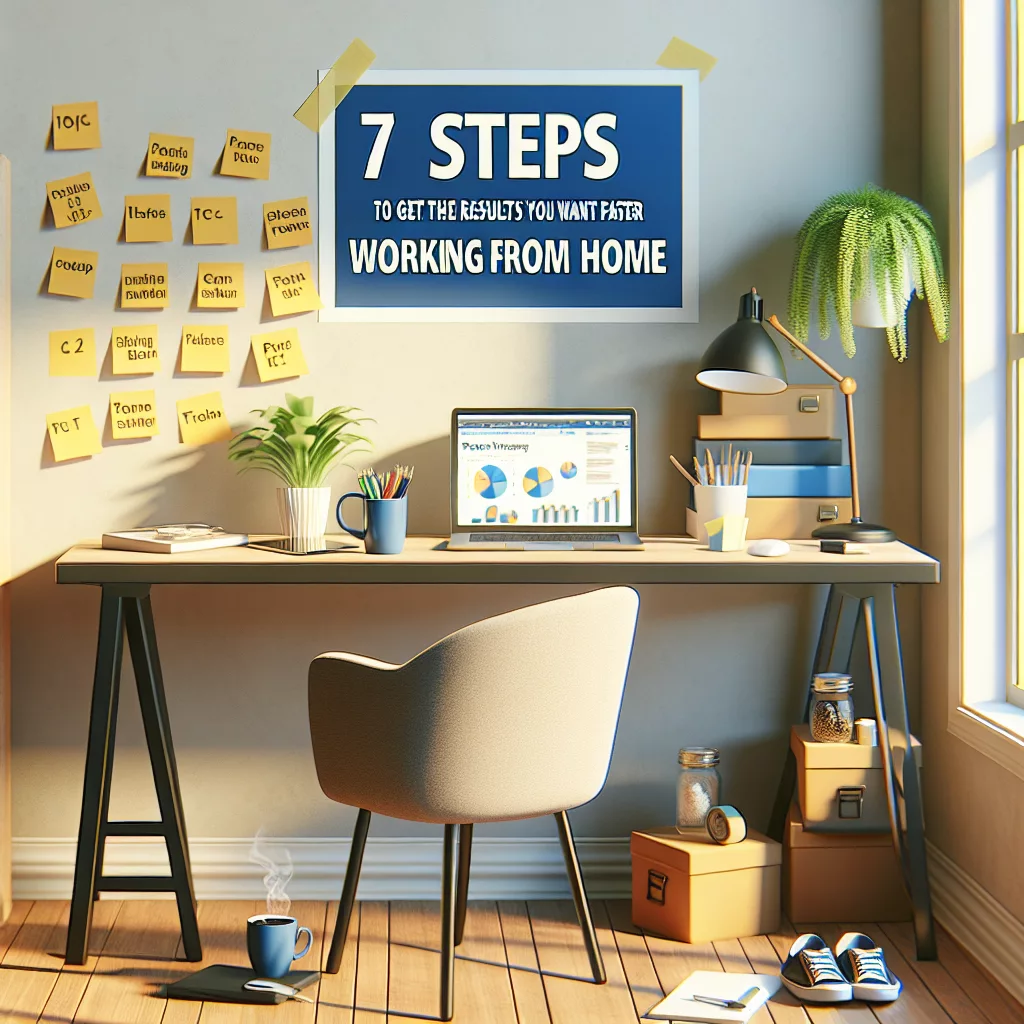Step 1: Set Clear Goals
The Importance of Specificity
When I first started working from home, I realized that vague goals were my worst enemy. Instead of saying, “I want to be productive,” I learned to specify exactly what that meant. Did I want to complete three projects by Friday? Or perhaps finish a certain number of client emails every day? Getting specific was a game-changer.
By setting clear goals, I found that I could map out my day much more effectively. Each morning, I’d write down exactly what I intended to accomplish. This process helped me focus on priorities and gave me the satisfaction of ticking off tasks as I completed them.
Clear goals also hold me accountable. Knowing I had a target keeps me motivated, especially during those days when I just want to binge-watch my favorite shows instead of working.
Breaking Down the Goals
Once I have my clear objectives, I break them down into manageable chunks. Let’s face it, tackling a big project can feel daunting. So what I do is divide it into smaller tasks. For instance, if I need to prepare a presentation, I’ll break it down into researching, drafting slides, and practicing my delivery.
This step-by-step approach not only makes it more achievable but also gives me mini-wins throughout my day. Each time I complete a small task, I’m rewarded with a feeling of accomplishment that fuels me to keep going.
Plus, it makes the entire project feel less overwhelming. I can chip away at it, and before I know it, I’ve completed something that once seemed huge. It’s a big boost for my confidence.
Review and Adjust
After setting goals and breaking them down, I’ve learned it’s essential to review my progress regularly. This habit allows me to see if I’m truly on track or if there’s something I need to pivot. If I find that certain tasks are taking longer than expected, I can adjust my plans accordingly.
By being flexible with my goals, I avoid that feeling of defeat when things don’t go as planned. Instead, I see it as an opportunity to reassess and figure out a new strategy, which keeps the energy positive.
So, don’t hesitate to change the game if needed! Life happens, and having the ability to adapt is critical when you’re working from home.
Step 2: Create a Dedicated Workspace
Finding Your Zen Zone
Okay, so I can’t stress enough how much a dedicated workspace has improved my productivity. When I first started working from home, I tried doing it from my couch. Spoiler alert: It didn’t work. I would be easily distracted by the TV, snacks, and my comfy blanket pulling me in.
So, I decided to carve out an actual workspace. I found a corner in my apartment and set it up just for work. It was like flipping a switch. Suddenly, when I sat at my desk, my brain started to understand it’s time to get down to business.
This space doesn’t have to be fancy, but it should be yours—where you can focus and avoid interruptions. If you can, make it look nice! I added some plants and personal touches to inspire my creativity.
Ergonomics Matter
While aesthetics are important, comfort is key. Trust me, I’ve learned the hard way that working on an uncomfortable chair can lead to back pain and distract me from getting my groove back. Investing in a supportive chair was one of the best decisions I made for my home office.
Also, positioning my monitor at eye level meant fewer headaches and sore necks. It’s amazing how little adjustments can have a huge impact on how I feel throughout the workday. So, make sure your space promotes good posture and comfort.
Don’t underestimate the power of good lighting either; natural light is a game-changer for mood and focus, so I made sure to position my workspace near a window.
Establish Boundaries
Working from home can blur the lines between work and personal life, and I’ve definitely felt the strain of that. Establishing boundaries is crucial. I’ve found that defining work hours helps everyone in my household understand when I’m available and when I need to focus.
In the beginning, I used to take calls while cooking dinner, which was super distracting and not fair to either my work or my family time. Now, I set clear hours when I’m “on the clock” and communicate that with everyone around me.
It also helps to have a “goodbye” routine for when the workday ends. I shut down my computer, tidy up my desk, and step away, signaling to my brain that it’s time to relax. It’s all about creating a healthy work-life balance.
Step 3: Minimize Distractions
Identifying Your Distractions
Ah, distractions—the bane of my existence! The first step I took in minimizing them was to identify what keeps pulling my attention away from my work. For me, it was social media, the fridge calling my name, and the temptation to check the news. Ugh, right?
Once I knew my main distractions, I was able to come up with strategies to tackle them. For instance, I decided to use website blockers during my peak work hours to keep my focus sharp. It’s surprising how much I can get done when there’s no access to Insta!
Being intentional about when I check my phone has been a big win. Now, I set aside specific breaks to scroll through social media, and I feel so much better for it.
Creating a Distraction-Free Environment
After identifying distractions, I took a hard look at my workspace. What can I get rid of that’s just sitting there taunting me? I decluttered my desk and made sure only essential items were within reach. A tidy space leads to a tidy mind, I tell ya!
I’ve also learned to put on some background music or ambient sounds while working. It’s kind of like a white noise that helps drown out other distractions without being too overpowering.
Lastly, telling friends and family about my working hours has also helped. When they know I’m busy, they are less likely to text me or call at inconvenient times. Communication is key!
Time Management Techniques
One of my go-to strategies for minimizing distractions is using the Pomodoro Technique. You know, that method where you work for 25 minutes, then take a 5-minute break? This little hack has seriously boosted my focus and productivity.
During those intense 25 minutes, I dive deep into my tasks, and when the timer goes off, I take a breather and reward myself with something fun. It’s like a mini-celebration right there! This cycle keeps my energy up and helps reduce that dreaded burnout.
Sometimes I also like to mix it up with time-blocking, where I chunk my entire day into dedicated slots for specific tasks and activities. This way, I keep my agenda organized and can focus without the overwhelm.
Step 4: Leverage Technology
Essential Tools for Productivity
Let’s talk tech! Technology has become my best friend when it comes to working from home. From project management tools like Trello to communication platforms like Slack, I’m using all the resources at my disposal to keep everything organized.
Having everything in one central location has made my workflow so much easier. I keep track of tasks, deadlines, and even collaborate with team members effortlessly. It really feels like having a virtual office at my fingertips.
Don’t forget the power of scheduling apps, either! I use Google Calendar to organize meetings and appointments, which helps me stay on top of my commitments without getting overwhelmed.
Automating Repetitive Tasks
Another way I leverage technology is by automating repetitive tasks. For instance, I set up automated email responses for common inquiries. This small time-saver has freed up hours in my week!
Tools like Zapier have also been a lifesaver, connecting different apps I use and automating processes between them. It’s made my workflow so much smoother and has allowed me to focus more on creative tasks rather than the mundane.
Plus, using templates for emails and reports has sped up my processes significantly. Why reinvent the wheel every time when you can have a framework ready to go? Just a tiny bit of upfront work saves a lot of time in the long run!
Staying Connected Virtually
Lastly, staying connected with a remote team is essential in this landscape. Video conferencing tools like Zoom or Microsoft Teams help me maintain a personal touch, even miles apart. I’ve found that regular check-ins with my colleagues lead to better collaboration and workflow.
I recommend schedule some fun virtual hangouts too! These casual chats have increased team morale and strengthened relationships, making work feel less isolated.
So be sure to explore ways to use technology not just to work, but to build connections and have a bit of fun while you’re at it!
Step 5: Maintain a Work-Life Balance
Defining Work Hours
Balancing work with life is a tough nut to crack, and I’ve faced my fair share of struggles. One of the first things I did was establish my work hours clearly. I didn’t want my days to blend together into an endless cycle of tasks and responsibilities.
By setting distinct work hours, I can enjoy my personal time guilt-free. I make sure to stick to these hours as best as I can. When the clock strikes 5 PM, I flip the switch from “work mode” to “me mode.”
This helps me recharge and live my life instead of getting swallowed by work—because, you know, life is about balance!
Taking Breaks Seriously
I used to skip breaks thinking it’d boost my productivity, but I soon realized that it had the opposite effect. Taking short breaks throughout my workday has become my secret weapon. Whether it’s making a cup of tea, stretching, or taking a quick walk outside, these moments help clear my head.
At first, it felt counterintuitive, but I’ve noticed that the quality of my work improves greatly after a refreshing break. I return to my tasks with a renewed focus that’s simply unbeatable.
So, please don’t skip your breaks! Allow yourself those moments of joy—they are key to sustaining long-term productivity.
Setting Personal Goals
Lastly, maintaining a work-life balance is about personal growth too. Setting goals outside of work has been pivotal for me. Whether it’s picking up a new hobby, working out, or diving into a good book, I strive to make personal growth a priority.
By doing so, I avoid feeling drained or burned out from just work-related tasks. Engaging in activities I love fuels my motivation for my professional life as well. It’s like a refreshing change of scenery!
So, make sure you nurture the personal side of your life. It’s not just about work—it’s about becoming a well-rounded individual!
FAQs
- What is the most important step to take when starting to work from home?
- The first step is to set clear goals. Knowing what you want to achieve helps keep you focused and motivated throughout the day.
- How can I minimize distractions while working from home?
- Identifying your main distractions and creating a distraction-free environment is crucial. Tools like website blockers can help limit access to distractions like social media.
- What technology tools should I use to improve my productivity?
- Consider using project management tools, automation apps, and communication platforms to stay organized and connected with your team.
- How do I maintain a work-life balance when working from home?
- Establish clear work hours, take regular breaks, and set personal goals outside of work to help create a life balance.
- Should I have a dedicated workspace at home?
- Absolutely! A dedicated workspace creates a physical boundary that reinforces your work-focused mindset and minimizes distractions.